♪ OKDO PDF TO ALL CONVERTER PROFESSIONAL 5.4 + SERIAL KEY ♫

PDF Files ကေနျပီး အျခားေသာ Format ေတာ္ေတာ္မ်ားမ်ားကို Convert လုပ္ေပးႏိုင္တဲ႕ Okdo Pdf to All Converter ကိုမွ်ေ၀ေပးလိုက္ပါတယ္ဗ်ာ။ Okdo ေျပာင္းေပးႏိုင္တဲ႕FileType ကိုအတိအက်ေျပာရမယ္ဆိုရင္ doc, docx, docm, xls, xlsx, xlsm, rtf, ppt, pptx, pptm, txt, htm, pdf, jpeg, jpg, bmp, gif, tif, png, emf, wmf, ico, jp2, j2k, pcx, rle, tga, swf videoစတာေတြကိုေျပာင္းေပးႏိုင္ပါတယ္ဗ်ာ။ ရံုးပိုင္းဆိုင္ရာေတြ မွာေတာ႕ပိုျပီးအသံုး၀င္မွာပါ။ အျမဲတမ္းသံုးႏိုင္ေအာင္ Full Version ေလးဘဲတင္ေပးလိုက္တယ္ေနာ္။ အေသးစိတ္ကိုေတာ႕ေအာက္မွာ ေရး ေပးလိုက္တယ္ဗ်ာ။
Okdo Pdf to All Converter Professional is the most powerful and professional PDF to other format files converter. With the powerful converter, you can batch convert your pdf file to many formats as doc, docx, docm, xls, xlsx, xlsm, rtf, ppt, pptx, pptm, txt, htm, pdf, jpeg, jpg, bmp, gif, tif, png, emf, wmf, ico, jp2, j2k, pcx, rle, tga, swf video etc. It is easy to operate, only you need to do is to add the converted files to the list then click "Convert" button is OK. The quality is super good and the speed is super fast. You will like when you use it. It can preserve original layout,images, text, vector drawings of your pdf file.
Advanced Features
It is a standalone program which does not need Adobe Acrobat software support.
Support the encrypted PDF conversion.
Simultaneously convert massive PDF format files to one certain format file once to save time.
Preserve the original layout of your PDF in an editable Document, Image, Html etc.
Convert PDF to Word with two modes: By default mode; By image mode.
Extract the character of PDF to convert.
Convert PDF to Excel with two modes: By image way; With user-defined way.
Recover PDF tables for editing in Excel Worksheet.
Combine all pages of a PDF document into a single Excel Worksheet.
Convert PDF to PowerPoint with two modes: By default way; Extract the character of PDF to convert
Convert one multipage PDF file to one multipage PPT file.
Set the image watermark.
Convert PDF to SWF file: Permit SWF play automatically; Compress SWF with Flash 6 format; Adjust the output image quality; Specify the converted PDF page; Support the encrypted PDF file.
Convert each page of PDF to one single image.
Set the output file page size.
Zoom the image by proportion.
Convert one multi-page PDF file to one multi-page tiff, gif file.
Custom to set the output file name.
You can add the whole folder to convert.
You can set to open the output folder when conversion finished.
Support save output files in the same folder as source files.
Support convert each file to separate directory within output folder.
More...
It is a standalone program which does not need Adobe Acrobat software support.
Support the encrypted PDF conversion.
Simultaneously convert massive PDF format files to one certain format file once to save time.
Preserve the original layout of your PDF in an editable Document, Image, Html etc.
Convert PDF to Word with two modes: By default mode; By image mode.
Extract the character of PDF to convert.
Convert PDF to Excel with two modes: By image way; With user-defined way.
Recover PDF tables for editing in Excel Worksheet.
Combine all pages of a PDF document into a single Excel Worksheet.
Convert PDF to PowerPoint with two modes: By default way; Extract the character of PDF to convert
Convert one multipage PDF file to one multipage PPT file.
Set the image watermark.
Convert PDF to SWF file: Permit SWF play automatically; Compress SWF with Flash 6 format; Adjust the output image quality; Specify the converted PDF page; Support the encrypted PDF file.
Convert each page of PDF to one single image.
Set the output file page size.
Zoom the image by proportion.
Convert one multi-page PDF file to one multi-page tiff, gif file.
Custom to set the output file name.
You can add the whole folder to convert.
You can set to open the output folder when conversion finished.
Support save output files in the same folder as source files.
Support convert each file to separate directory within output folder.
More...
Key Features
User-friendly interface is very easy to use with merely a few clicks.
Support add the entire folder to convert.
Save List: Save the converted files to a list.
Load List: Load the saved list files directly to convert.
Support convert Pdf to Docx,Docm, Xlsx,Xlsm, Pptx,Pptm of Office 2007/2010/2013.
It can preserve original layout, text, images etc of your pdf file.
User-friendly interface is very easy to use with merely a few clicks.
Support add the entire folder to convert.
Save List: Save the converted files to a list.
Load List: Load the saved list files directly to convert.
Support convert Pdf to Docx,Docm, Xlsx,Xlsm, Pptx,Pptm of Office 2007/2010/2013.
It can preserve original layout, text, images etc of your pdf file.
OS : Windows XP, Windows Vista, Windows 7, Windows 8
Language : English
Language : English
** Step-1.ေအာက္က Download Button ကိုႏွိပ္လိုက္ပါ
** Step-2. "5sec". ေလာက္ေစာင္႕ေပးပါ။
** Step-3. " << SKIP AD >> ".ကိုႏွိပ္ေပးပါ။
** Step-4. Download Link က်လာပါလိမ္႕မယ္။
** အဆင္ေျပပါေစဗ်ာ။






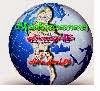

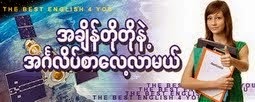












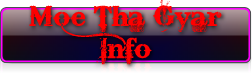





0 comments:
Post a Comment